3 Ways To Keep (And Use) Your US Number Abroad

Table Of Contents
- What I use to handle calls, texts and 2FA while remote working abroad
- Method #1: Google Voice (US number for calls and texts, not for 2FA)
- Method #2: US Mobile (Use your US number for 2FA)
- Method #3: Google Fi (Receive calls & texts to/from US number + unlimited data + hotspot for 60 days)
What I Use To Keep My US Number And Stay In Touch

I personally use;
- Method #1 (for calling my grandparents, who have a landline) and Method #2 (eSIM to keep my US number and for two-factor authentication)
- I pick up a local data SIM for data
- I use data for Facetime + Whatsapp to talk to friends & family
- I get on wifi for Slack & Zoom for work communication
What I Pay:
$5/month (US Mobile) + local data SIM (varies based on country)
My Situation:
I rarely need to call/SMS text US phone numbers (I usually handle this with Whatsapp, Facetime or Slack), so I can call them from my (randomly generated) free Google Voice number. A big bonus is, using US Mobile means I don’t need to change my service provider when I go home for holidays or extended periods.
A combination of Methods #1 & #2 below costs me $5/month, it allows me to keep my US number indefinitely, it allows me to handle 2FA while abroad and, because I’m able to use eSIM for US Mobile, my SIM card tray is open to buy local data SIMs in every country I go to.
Method #1: Google Voice (For Calls And Texts, Not For 2FA)

If you want to send and receive calls and texts (but not two-factor authentication – more on that below) from your US phone number over wifi or data while you’re abroad, Google Voice is a great move.
If you want to use your US number for calls & texts while traveling abroad, you’ll need to port your number to Google Voice (for a one-time $20 fee), and then it’s $10/month for the Google Voice Starter package, which is probably all you need
The Google Voice Starter package allows you to call and text US numbers, along with receiving calls and text from US numbers – all to and from your US number.
If you don’t need calls/text to come from your US number, you can actually get Google Voice for free, and just link your US phone number to it (check out the details about what having a free Google Voice account abroad looks like). If you’re using a VPN to set your location to the US and US Mobile for 2FA, you can actually activate the free Google Voice option while abroad.
Why You Probably Only Need Google Voice’s “Starter” Plan
While you’re abroad, if you want to make and receive calls and texts to/from people in the US or Canada using your US number, then the Google Voice Start Plan is all you need.
But, if you need to be able to receive and make international phone calls to and from your US number, then you’ll need Google Voice “Premier” plan for $30/month. Most remote workers don’t need to make and receive old-school international calls to and from their US number, as they use Zoom, Teams, Slack, etc for these types of calls.

Using A Free Google Voice Account For Sending/Receiving Calls And Texts Abroad
If you want to be able to get and receive calls and SMS texts from people back home, but you don’t need it to go to a specific US number, go to Google Voice and just sign up for a free account. Once you verify your US number, you’ll be able to use Google Voice for free, any time you have wifi or data.
Google Voice Pricing
- Free (if you don’t need calls and texts to go to/come from your US number).
- Google Voice’s Starter Plan is $20 (to port your US number to Google Voice) and $10/month afterwards for unlimited calls & texts
Steps To Get Google Voice
For Free
- Sign up for Google Voice
- Enter the area code you’d like your Google Voice number to have (you can also skip this)
- Claim a phone number
- Click “Verify”. This will send an SMS to your US phone number, which will link your Google Voice number with your US number.
- Download the Google Voice app on your phone and log in.
For Google Voice Starter Package
- Sign up for Google Voice
- When prompted to select which area code you’d like your number to be from, tap “Skip This”
- Go to “Settings” (gear icon) and tap “Port Number”.
- You’ll be prompted with the $20 charge and further instructions to finish porting your number.
- Once you’ve ported, download the Google Voice app and log in.
Pros And Cons Of Using Google Voice Abroad
Pros
- Send/receive calls and texts using your US number for $10 (or free, if you’re ok using a Google Voice generated number)
- Unlike Google Fi, you can use Google Voice indefinitely while traveling abroad
Cons
- You need to be on wifi or get a local data SIM card to use Google Voice
- After porting your number to Google Voice for your trip abroad, you’ll need to port your number back to a US carrier every time you come back to the US.
- If you go with the paid version of Google Voice, using this number for 2FA is very risky and highly ill-advised, as it may leave you without access to your accounts. If you’re using Method #2 for 2FA and the free version of Google Voice with a randomly-generated Google Voice number, you’ll still be able to receive 2FA without issue.
Why You Shouldn’t Use Google Voice For 2FA
There are many companies and banks that won’t send two-factor authentication codes to Google Voice. For example, as of December 2022, Twitter no longer accepts Google Voice for two-factor authentication.
We simply don’t recommend it because it’s risky – it will work for some banks/companies and not for others. We only recommend using it for 2FA as a last resort.
Method #2: US Mobile (For 2FA Only)

US Mobile is a US carrier that allows you to use pre-pay for a specified amount of calls, texts and data every month. They support eSIMs in devices with eSIM capability, which means your physical SIM card slot is open for local data SIMs.
Why US Mobile Is A Great For Digital Nomads Looking For 2FA Abroad

And as a digital nomad, I’ve used US Mobile for years to handle two-factor authentication abroad, to keep my US number, and to seamlessly transition into getting US coverage whenever I do briefly head back to the US.
It costs just $5/month to handle two-factor authentication and to keep your US number while you’re traveling abroad and working remotely, which makes it my absolute go-to whenever I’m traveling.
How US Mobile Works
Every month, you opt for services you want from US Mobile. If you’re traveling abroad and just using US Mobile for two-factor authentication, I’d select the “100 text” plan. 100 texts is $2, plus a $2 service fee, and about $1 for a recovery fee + taxes. That’s 5 a month for 100 2FA SMS messages. Can’t beat it.
To use your US Mobile account for 2FA abroad, you’ll just need to turn it on when you send 2FA messages. Here’s how to do that.
Step 1: Go to "Settings" > "Cellular"
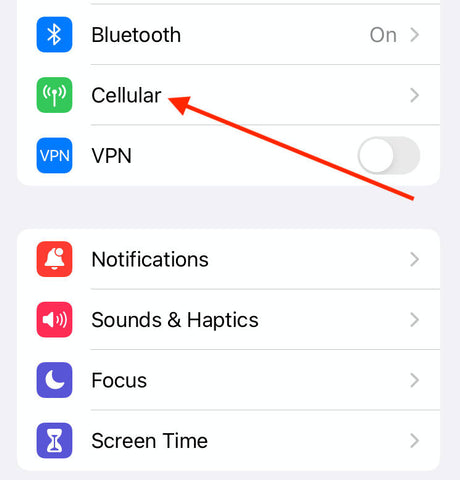
Step 2: Tap the account associated with your US Mobile Account
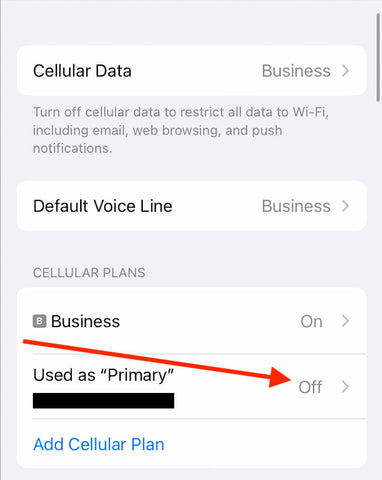
Step 3: Tap “Turn on this line”
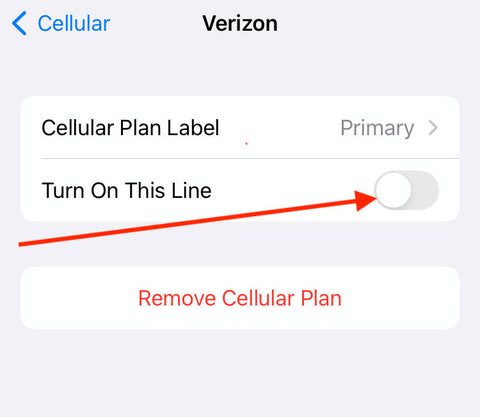
Wait a couple moments, and you should be able to receive any 2FA or other SMS messages that come through.
Steps To Get US Mobile
- Sign up for US Mobile
- Port your number to US Mobile
- Once porting is complete, you can sign up for an eSIM and activate instantly
- Select the number of texts you want for your monthly plan (or, if you have a window of time where you’re in the US before you travel abroad, you can add texts, calls and data too).
Pros And Cons Of Using US Mobile While Abroad
Pros
- Keep your US number indefinitely while traveling abroad
- Handle 2FA and other SMS messages
- Only ~$5/month
- Easily add data, minutes and texts for when you make any visits back to the US, without switching carriers and porting numbers
Cons
- If your mobile device doesn’t support eSIM, then you’ll need to physically switch out your SIM cards every time you want to receive 2FA or SMS
If you're looking for another option for 2FA, check out Hushed to receive 2FA and OTP abroad.
Method #3: Google Fi (Unlimited data + hotspot anywhere, up to 60 days)

Google Fi is basically the “set it and forget it” option, but it’s is only for US customers, and it’s only for trips under 60 days (more on that below).
The simplest and most convenient (and most expensive) way to keep your US number when you move abroad is to use Google Fi.
Google Fi is Google’s phone service, and once you pop your Google Fi SIM card in (or activate the eSIM), you’ll be able to bring your US number with you anywhere you go. All calls/text will be sent and received from your US number, and you’ll get service anywhere on Earth there’s cell coverage (if you select the “Unlimited Plus” plan).

^Photo by Kiera Burton
Why You Probably Want Google Fi’s “Unlimited Plus” Plan
If you’re opting for Google Fi, you likely want unlimited data, and you want to be able to hotspot in the event of wifi outage. In this case, you’ll want to go with Google Fi Unlimited Plus, because Google Fi’s “Simply Unlimited” and “Flexible” options cap the amount of monthly hotspot data you can use.
Also – Google Fi’s “Simply Unlimited” plan doesn’t give you data outside of Canada, the US and Mexico, while the “Flexible” plan will run you $10/GB.
Using the “Simply Unlimited” plan fixes all this, and gives you unlimited data any country you go to.

Google Fi Cost
One user on Google Fi’s Unlimited Plus: $65/mo (with taxes and fees it comes out to ~$70/month). This gives you;- The ability to use your phone as a hotspot
- Unlimited data
- Unlimited texts
- Free calls to over 50 destinations, $0.20/minute for calls outside those destinations
- Data is throttled after 50GB usage during month (very few people will reach this)
Steps To Get Google Fi
Important Note: Don't cancel your current service plan with your current service provider until you’ve ported your number over to Google Fi and you’ve received a confirmation from Google Fi that the number transfer was successful.
- Make sure your phone is compatible with Google Fi
- Download the Google Fi app
- Log in using your Gmail.
- Select your plan
- Choose the phone you’ll be using for Google Fi.
- Enter the address you want the SIM card shipped to (see if your device is eligible for eSIM activation)
- Once you receive your SIM card you can insert the SIM card and go into your Google Fi app to initiate the transfer.
Pros And Cons Of Using Google Fi’s “Unlimited Plus” Abroad
- Receive and send calls and texts to your US number from any country in the world
- Unlimited data anywhere in the world
- Free calls to many countries in the world
- Service switches seamlessly between countries, so you’ll have service anywhere on Earth you go.
Cons
- Google Fi doesn’t bill itself as an international phone plan. And even though it doesn’t put a hard limit on how many days you can be outside the US before it cuts service, once you exceed 60 days abroad you’re liable to be cut off at any time.
- If you’re not going to keep Google Fi as your main provider, you’ll need to port your number back to your other provider upon returning to the US.
More Info On Google Fi Plans
You can check out info for Google Fi and the differences between plans here.
If you want to dive deeper into the fully remote work world, check out our guide on how to start digital nomading where you'll find actionable tips you’ll be able to use to make your digital nomad experience run smoother.
FAQ On Keeping & Using Your US Number Abroad
Q: Is it possible to port your number to Google Voice while abroad?
A: It is possible, but remember you probably won't be able to use VoIP services Google Voice for things like 2FA/OTP verification. Also, if you're in a country that prohibits Google Voice (like Mexico), you'll need to get a paid VPN service and set it to a country-location where it's permitted.
Q: Can you still receive verification codes to your US number while you're overseas?
A: Yes; you can get an international plan from your carrier, you can use a US-service like US Mobile, or you can use a service like Hushed. Check out this piece on receiving OTP/2FA abroad for more.
Travel well! And if you work and play from anywhere too, check out our 2-in-1 laptop case that doubles as a stand below. Built for remote workers like you.








